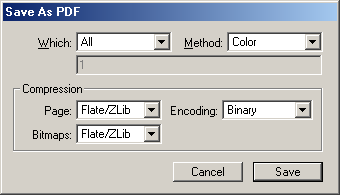| << Creating Documents for the WWW | Common Questions >> |
| Top: Documentation Library | Up: Creating Documents for the WWW |
Saving a PageStream Document as a PDF File
To save a document as a PDF file:
1. Choose ''Save as PDF'' from the ''File'' menu.
The ''Save as PDF'' dialog box will appear.
2. Select which pages to save.
Select to save the entire document, the current chapter, the current page or a range of pages from the ''Which'' pop-up menu. Enter the range of pages, if choosen, in the text box directly below the ''Which'' pop-up menu.
3. Select the color method.
Select ''Color'' or ''Grayscale'' from the ''Method'' pop-up menu.
4. Select the file compression.
Choose the compression method used for the page from the ''Page'' pop-up menu in the ''Compression'' group box. ''None'' will leave the data uncompressed. ''Flate/ZLib'' is the best compression available for page data in PDF files, but is not supported by older PDF viewers.
Choose the compression method used for the bitmaps from the ''Bitmaps'' pop-up menu in the ''Compression'' group box. ''None'' will leave the pictures uncompressed. ''Flate/ZLib'' is the best lossless compression available for bitmap data in PDF files, but is not supported by older PDF viewers.
Choose the file encoding method from the ''Encoding'' pop-up menu in the ''Compression'' group box. ''Binary'' encoding method results in the smallest file, but may not be supported in all network systems. ''Ascii 85'' and ''Ascii Hex'' will produce safer 7bit ASCII text files, but at an increase in file size.
5. Click ''Save''.
 Current Limitations for PDF files saved directly from PageStream
Current Limitations for PDF files saved directly from PageStream
- The entire fonts is imbeded into the PDF unless a base PDF font. Base PDF fonts are:
- Helvetica, Helvetica Bold
- Times Roman, Times Bold, Times Italic, Times BoldItalic
- Courier, Courier Bold
- Symbol
- Dingbats
- Line ends styles (Arrows, etc.) are not saved.
- Only solid fills are supported (no gradient, shape, or bitmap fills).
- Masked graphics are saved unmasked.
- EPS graphics are not saved.
Saving a PageStream Document as a PDF File Sub-Section url:PGSuser/wwwpublishing#saveaspdf
created:2006-04-18 11:52:08 last updated:2009-01-28 23:45:41
Copyright © 1985-2026 GrasshopperLLC. All Rights Reserved.
| User Contributed Comments For Saving a PageStream Document as a PDF File | sign in to add a comment |
| There are no user contributed comments for this page. | |
| << Creating Documents for the WWW | Common Questions >> |
| Top: Documentation Library | Up: Creating Documents for the WWW |