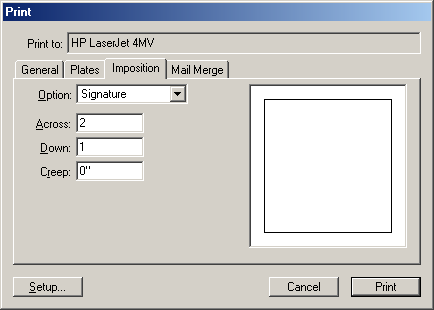| << Printing Newsletters, Labels and Business Cards | Business Card and Label Printing >> |
| Top: Documentation Library | Up: Printing Newsletters, Labels and Business Cards |
Signature Printing
When creating a multi page booklet, it is possible to have PageStream print multiple pages together on a single sheet of paper such that the pages can be folded and stapled to create a booklet, or folded and cut for later binding into a book.
To print a signature booklet: Choose ''Print'' from the ''File'' menu to display the ''Print'' dialog box. Choose the appropriate options in the ''General'' panel such as pages to print, method, scale and more. Choose ''Imposition'' to display the ''Imposition'' panel. Choose ''Signature'' from the ''Option'' pop-up menu. Enter the number of pages across on a single sheet of paper in the ''Across'' text box. Enter the number of pages down on a single sheet of paper in the ''Down'' text box. Enter the gap to insert between each page on the signature in the ''Creep'' text box. The creep value will be base on the thickness of the paper to compensate for the folded sheets inside it. The creep value will be added to the previous creep value, starting at 0 for the inside signature of the booklet, and increasing towards the outside cover sheet. Click ''Print''. Note: Signature options are saved with the document.
Signature Printing Sub-Section url:PGSuser/newslabels#signature
created:2006-04-18 11:35:53 last updated:2006-08-12 15:59:58
Copyright © 1985-2026 GrasshopperLLC. All Rights Reserved.
| User Contributed Comments For Signature Printing | sign in to add a comment |
| There are no user contributed comments for this page. | |
| << Printing Newsletters, Labels and Business Cards | Business Card and Label Printing >> |
| Top: Documentation Library | Up: Printing Newsletters, Labels and Business Cards |