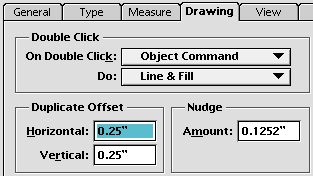| << Copying and Pasting Objects | Editing Objects >> |
| Top: Documentation Library | Up: Copying and Pasting Objects |
Duplicating Objects
The ''Duplicate'' command allows you to make a single copy of an object without using the clipboard. The copy will be offset from the original by a pre-determined amount set in the ''Drawing'' panel in ''Preferences''.
To duplicate an object: Select the object(s) to copy and choose ''Duplicate'' from the ''Object'' menu.
To customize the duplicate offsets: Choose ''Preferences'' from the ''File'' menu to display the ''Preferences'' dialog box. Click on the ''Drawing'' panel. Enter new duplicate offsets. Click ''Save'' to make your changes permanent or click ''Use'' to change them temporarily. Making copies at precise offsets may also be performed with the ''Transform'' dialog box.
To drag duplicate an object: Select the object(s) to copy and begin click dragging them. Before releasing the mouse button, press and holding down Option (Alt). The mouse pointer will change to a paste shape.
Duplicating Objects Sub-Section url:PGSuser/copypasteobject#anchor1370016
created:2006-04-16 09:04:07 last updated:2006-08-07 17:14:05
Copyright © 1985-2026 GrasshopperLLC. All Rights Reserved.
| User Contributed Comments For Duplicating Objects | sign in to add a comment |
| There are no user contributed comments for this page. | |
| << Copying and Pasting Objects | Editing Objects >> |
| Top: Documentation Library | Up: Copying and Pasting Objects |