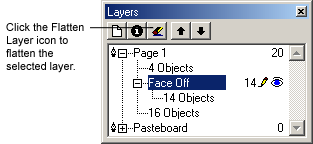| << Naming Layers | Adjust Stack Order >> |
| Top: Documentation Library | Up: Layers |
Flatten Layers
Flattening or dissolving a layer will cause the objects in that layer to be removed from that layer and place in the parent layer or on the page in the same stack order as they currently exist. The now empty layer itself will be deleted.
To flatten or dissolve a layer with the menu: Select the ''Object'' tool from the ''Toolbox'' and select the layer to flatten. Choose ''Dissolve Drawing'' from the ''Drawing'' submenu in the ''Object'' menu. Note: To delete the layer and all the objects in the layer, choose ''Clear'' from the ''Edit'' menu.
To flatten or dissolve a layer with the ''Layers Palette'': Choose ''Show Layer Palette'' from the ''Window'' menu. The ''Layers Palette'' will appear. Select the layer to flatten. Click the ''Flatten Layer'' icon.
Flatten Layers Sub-Section url:PGSuser/layers#flattenlayers
created:2006-04-16 08:56:09 last updated:2006-08-04 22:59:37
Copyright © 1985-2026 GrasshopperLLC. All Rights Reserved.
| User Contributed Comments For Flatten Layers | sign in to add a comment |
| There are no user contributed comments for this page. | |
| << Naming Layers | Adjust Stack Order >> |
| Top: Documentation Library | Up: Layers |