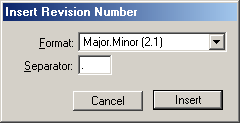| << Time Variables | Text Marks >> |
| Top: Documentation Library | Up: Insert Variable |
Revision Number Variables
Select the ''Text'' tool from the ''Toolbox'' and place the insertion point where the revision will be inserted. Choose ''Revision #'' from the ''Insert'' submenu in the ''Type'' menu. The ''Insert Revision Number'' dialog box will appear. Choose the prefered revision number style from the ''Format'' pop-up menu. For the format ''Major.Minor'', enter the character to use as a separator in the ''Separator'' text box. Click ''Insert''.
Revision Number Variables Sub-Section url:PGSuser/variable#revisionvariables
created:2006-04-15 22:03:43 last updated:2006-07-26 11:20:55
Copyright © 1985-2026 GrasshopperLLC. All Rights Reserved.
| User Contributed Comments For Revision Number Variables | sign in to add a comment |
| There are no user contributed comments for this page. | |
| << Time Variables | Text Marks >> |
| Top: Documentation Library | Up: Insert Variable |