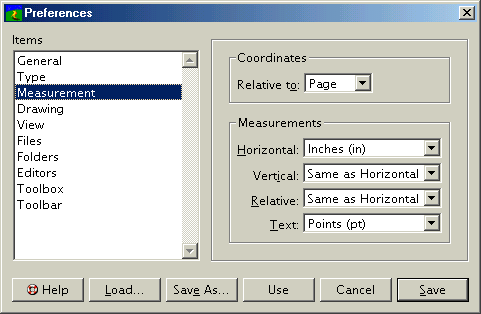| << Rulers and Measurements | Changing the rulers >> |
| Top: Documentation Library | Up: Rulers and Measurements |
Changing measurement systems
To set the measurement systems: Choose ''Preferences'' from the ''File'' menu to display the ''Preferences'' dialog box. Click on the Measurement item to display the ''Measurement'' panel. Select a horizontal measurement. If you want to use the same system for vertical and relative measurements, set them to ''Same As Horizontal''; otherwise select their measurement systems. Click ''Save'' to save these as the program default, or click ''Use'' to use them for the current session.
Changing measurement systems Sub-Section url:PGSuser/rulers#anchor852789
created:2006-04-14 15:39:41 last updated:2019-12-19 20:13:55
Copyright © 1985-2026 GrasshopperLLC. All Rights Reserved.
| User Contributed Comments For Changing measurement systems | sign in to add a comment |
| There are no user contributed comments for this page. | |
| << Rulers and Measurements | Changing the rulers >> |
| Top: Documentation Library | Up: Rulers and Measurements |