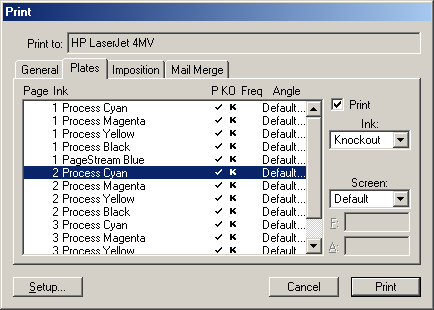| << Printing Newsletters, Labels and Business Cards | Creating Documents for the WWW >> |
| Top: Documentation Library | Up: Printing |
Printing Color Separations
PageStream can color separate your documents so that they can be printed at a commercial printer. A separate sheet of film or paper will be printed for each spot or process color you use in your document. The sheets of film or paper are referred to as the separations or plates.
You can choose to print a plate for all colors used in your document, or only for specific colors on specific pages. You can also choose to print spot colors as process colors.
When you print process color separations, each of the four process colors are created as a number of dots. The dot pattern is referred to as the screen. The size of the dot is varied to change how much ink is applied to the page and to control the lightness or darkness of the color. The dots from each process color merge with the other colors' dots to trick us into seeing different colors. For example, a combination of cyan and yellow dots creates green.
The four screens must be rotated at different angles to help merge the dots together properly. The rotation angles of each screen is very important, because even a slight difference can create a moire pattern (an undesirable pattern).
Spot colors normally print as solid colors. When you specifically create a tint, spot colors will be screened to lighten the color. Spot colors are usually rotated at the same angle as black.
If you are printing to a PostScript printer, the PPD file for the printer will offer you a choice of optimized screens for that printer. You should always use these optimized values unless instructed to the contrary by your commercial printer.
The frequencies contained in the optimized screens are changed to create the best possible results for a particular imagesetter. You need not worry about these values, since they are set automatically. The only decision you must make is the overall frequency and resolution combination. The resolution required depends on the job and the budget, but the frequency is a factor of the type of press and paper stock. Frequencies below 90 lpi are generally used for newsprint and uncoated paper. Coated paper calls for 100 to 150 lpi while frequencies above 150 lpi are only used on very high-end presses.
To print color separations: Select ''Color Separations'' from the ''Method'' pop-up menu in the ''Print'' dialog box. You should always select ''Printers' Marks'' when printing color separations.
 Plate control
Plate controlYou can override the default screen angle and frequency for each plate in PageStream, and specify whether each plate should be overprinted or knocked out. Click the ''Plates'' tab in the ''Print'' dialog box to display the ''Plate Control'' panel.There will be one plate for each separation of each page. Select the plate to modify and then select whether or not the plate should be printed and whether to knockout or overprint this ink. Choose ''Custom'' from the ''Screen'' pop-up menu to enter a custom frequency and angle for a plate.
Printing Color Separations Section url:PGSuser/separations
created:2006-03-10 16:50:20 last updated:2006-08-12 16:25:15
Copyright © 1985-2026 GrasshopperLLC. All Rights Reserved.
| User Contributed Comments For Printing Color Separations | sign in to add a comment |
| There are no user contributed comments for this page. | |
| << Printing Newsletters, Labels and Business Cards | Creating Documents for the WWW >> |
| Top: Documentation Library | Up: Printing |